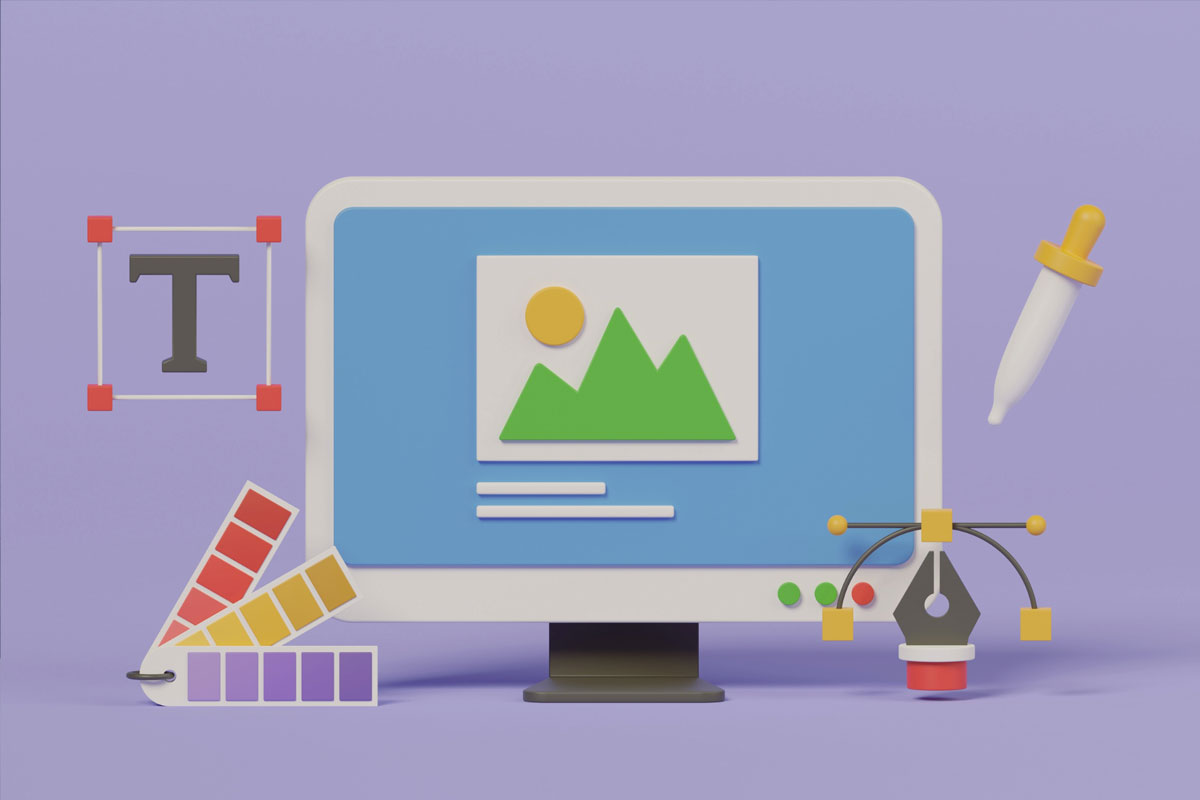Canva: Convenience vs. Quality
The Costly Downside for Your Print and Website Designs
It’s no secret that we live in a world where convenience is king. From food delivery apps to voice-activated home assistants, we’re always on the hunt for ways to make our lives easier. Graphic design is no exception. Platforms like Canvas have changed the game by offering an array of templates and tools that streamline the design process. But do these conveniences come at a cost? Are the resulting designs lacking in quality and originality? In this article, we will explore the potential problems with relying on Canvas for your print and website designs, and discuss whether the convenience is worth the potential pitfalls.
Introduction
Canva is an online graphic design platform that provides its users with access to pre-designed templates and a drag-and-drop interface. This popular platform is used by millions of non-designers and professionals alike to quickly create everything from social media graphics to print materials like flyers and business cards.
The convenience of Canva is undeniable. Users can choose from thousands of templates, add their own text, images, and customize colors to create unique designs in a matter of minutes. This simplicity and ease of use have undoubtedly contributed to Canva’s massive success, but at what cost?
What is Canva?
Canva’s primary appeal is its easy-to-use interface and array of templates. Users without a background in design can sign up for a free account, select a template, and start customizing without any prior experience. This accessibility has made it a go-to tool for small business owners, social media managers, and others who need quick, attractive designs on the fly.
But as the saying goes, you get what you pay for. In the case of Canvas, the price of convenience can often lead to designs that lack originality and professionalism. While there are plenty of high-quality templates available, many users tend to gravitate toward the same popular designs. This can result in countless businesses and individuals using the same graphics and layouts, offering little in terms of creative differentiation.
Quality vs. Convenience
Quality: With Canva, the quality of your design is ultimately dependent on the template you choose and how you customize it. Some templates may be more professional-looking than others, but even with a high-quality template, you run the risk of creating something generic and unoriginal.
Convenience: Canva’s primary selling point is its convenience. Users can quickly and easily produce designs without needing any specialized training or experience in graphic design. However, this convenience can lead to a reliance on templates and a lack of creativity in the final product.
Problems with Canva designs for Print: While Canva offers templates for various print materials, it’s important to be cautious when using them. Print production problems can arise due to color variations, incorrect image resolution, and improper formatting that may not be apparent on the digital preview.
Overuse of Templates
One major pitfall of relying on Canva is the overuse of templates. As mentioned earlier, many users are drawn to the same popular designs, leading to a lack of originality. This can be particularly problematic for businesses that need to stand out in a competitive market. By using the same templates as your competitors, you may inadvertently create a homogeneous brand identity that fails to differentiate you from the crowd.
Not Original
Canva’s templates may be convenient, but they cannot replace the expertise and creativity of a professional designer. By relying on pre-made designs, you lose the opportunity to develop a truly unique visual identity that accurately reflects your brand.
Print Production Problems
Using Canva for print materials can also lead to a host of production problems. For instance, templates may not be set up with the correct color profiles or image resolutions, which can result in poor print quality. Additionally, intricate designs may not translate well to various printing methods, causing issues with color consistency and clarity.
What to Consider Before Using Canva
Before using Canva for your design needs, it’s important to weigh the pros and cons. While the convenience factor is undeniable, it’s crucial to consider the potential negative impacts on your brand’s identity and the quality of your print materials.
Consider your specific needs and whether Canva is the right tool for your project. Are you creating a one-time-use graphic, or are you developing a comprehensive brand identity? For the latter, investing in a professional designer may be the better choice.
Finally, if you do decide to use Canva, be cautious when selecting templates and customizing your designs. Take the time to ensure they accurately represent your brand and will translate well to print if needed.
Print Designs
- Business Cards: Canva offers a variety of business card templates, but relying on these for your design can result in a lack of uniqueness. Additionally, improper formatting and image resolution can lead to poor print quality and unprofessional-looking cards.
- Flyers and Posters: While Canva’s templates for flyers and posters may save you time, they may not offer the level of customization and originality needed to reflect your brand’s identity. Furthermore, relying on templates can lead to print production problems, such as colour inconsistencies and poor image quality.
- Brochures: Canva’s brochure templates can be a convenient starting point, but it’s important to recognize the limitations. A professional designer can create a custom layout tailored to your content, ensuring a cohesive and unique design that will stand out in print.
Website Designs
Canva also offers templates for website elements, like banners and social media graphics. While these can help maintain a consistent visual identity across your online presence, the same issues arise regarding originality and quality. In addition, using Canva for website designs may not offer the same level of functionality or responsiveness as working with a web designer or utilizing a dedicated website builder.
A professional web designer can help create a custom, responsive, and visually appealing website that sets your brand apart from competitors. While this may come at a higher cost, investing in a high-quality website has long-term benefits for your brand’s visibility and credibility.
Alternatives to Canva
Canva isn’t the only design platform available, and it may not be the best choice for every project. Other options like Adobe Creative Cloud (including Photoshop, Illustrator, and InDesign) offer more advanced design capabilities, albeit with a steeper learning curve and higher price tag.
Conclusion
In conclusion, Canvas convenience can be a double-edged sword. While it allows users to quickly create visually appealing designs, it also presents issues surrounding quality, originality, and print production problems. Before relying on Canvas for your design needs, take the time to carefully consider if it’s the best option for your project or if investing in a professional design service would better serve your brand.